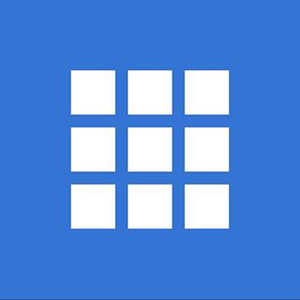- All
- Deals
- Coupons
- Sales
- Expired
GoDaddy offers a 30-day free trial for its Website Builder. This promotion allows users to build a website using GoDaddy’s intuitive drag-and-drop platform without any upfront costs. Here are ...
Deal Score+2
GoDaddy occasionally offers a $0.01 promo code for registering a .com domain for the first year. To take advantage of this offer, you usually need to purchase a 3-year domain registration, with the ...
Reveal coupon
Deal Score+1
GoDaddy occasionally offers a 25% off domain renewal discount for existing customers, but these promotions are rare and usually distributed through email subscriptions. Here are the key ...
Reveal coupon
Deal Score+2
Show next
How to Apply GoDaddy Promo Code
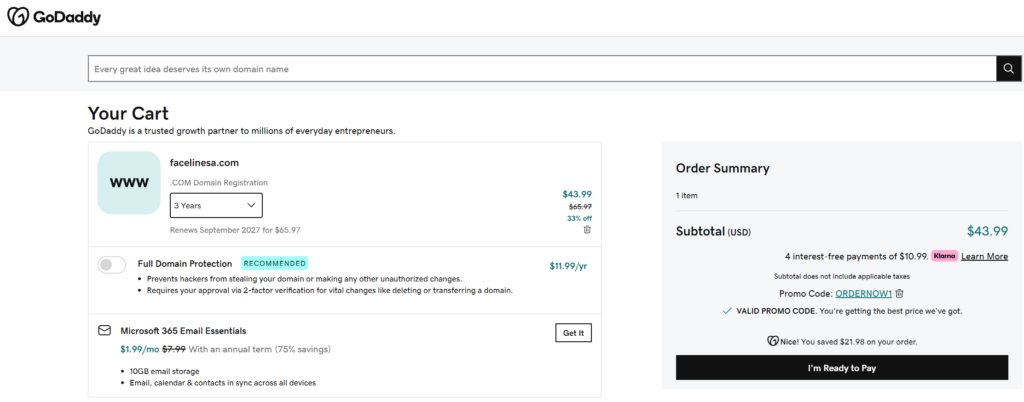
successfully applied the GoDaddy promo code
To apply a promo code on GoDaddy, follow these steps:
- Select Your Products: Add the domain, hosting plan, or other services you want to purchase to your cart.
- Go to Checkout: Once your items are in the cart, proceed to checkout by clicking the cart icon at the top right.
- Enter Promo Code: On the checkout page, you'll see a field labeled "Promo Code" or "Have a Promo Code?" Enter your code here.
- Apply the Code: After entering the code, click "Apply" to see the discount reflected in your order total.
- Complete the Purchase: Once the discount is applied, review your order and proceed with the payment process to complete your purchase.
Make sure the code is valid and not expired, and check if there are any restrictions on what products it can be applied to.